Work Guidelines: Business Object Modeling Workshop
This workshop focuses on finding business workers and business entities that participate in one business use-case realization. A productive way of working is to gather a group of 3-7 people, use a whiteboard, easel, and Post-it® Notes. As the workshop progresses, your results should fill the walls of the room, making sure that everyone can see and compare the different types of diagrams that will show different aspects of the realization of a business process. These diagrams are here presented in a sequence you would introduce them, but once introduced they will evolve in parallel.
Study the workflow of a business use-case. Mark each section in your text to show responsibilities that would fit on one business worker or business entity. Or, if you have drawn an activity diagram for the workflow, mark up activity states in the diagram. Use two colors of Post-it® Notes: one for business workers, and one for entities.
Create a new activity diagram, with one swimlane for each business worker that you a this point know is participating. Discuss how activities are divided among the participating business workers - some activities may need to be split, some could be merged.
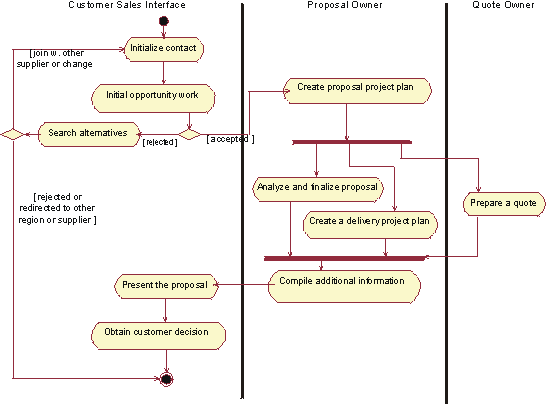
Example of activity diagram with swimlanes.
Once you understand what responsibilities each business worker has, you may start to add the business entities into the picture using object flows in the activity diagrams. However, to avoid clutter you often need to limit the business entities you show to those that are primary to the workflow. For details of business entities class diagrams are a better choice.
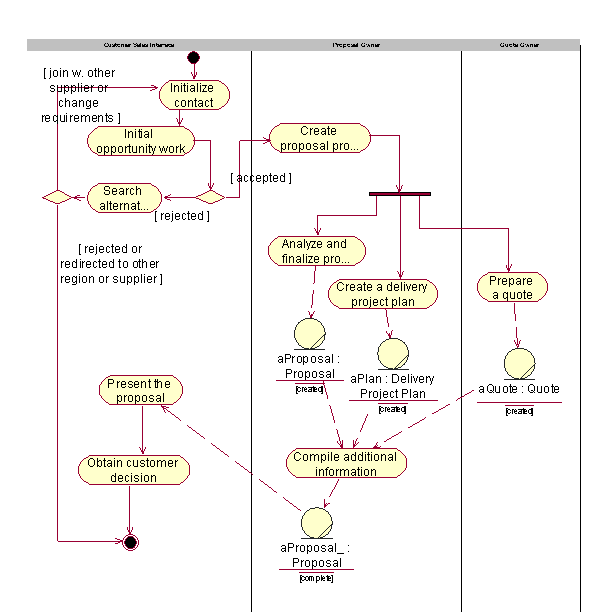
Example of an activity diagram with object flows added.
To summarize your results, you can create class diagram that shows the business workers and the primary business entities. In this class diagram, you can also start to add the relationships between business workers and business entities that are necessary to perform the workflow of the business use-case realization.
If the number of business workers and business entities is large, you may need several diagrams. The following is recommended:
- One diagram that shows how the business workers interact (without showing any business entities).
- A diagram for each subflow of the business use-case realization. Each of these diagrams should contain just the business workers and business entities involved in the subflow. You could even limit the diagram by showing only the most interesting business entities.
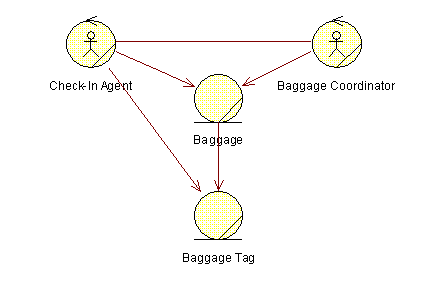
A class diagram shows how business workers and business entities are related to perform a business use-case realization workflow.
As previously mentioned, it can be useful to in a separate class diagram keep track of the business entities on how they need to be related.
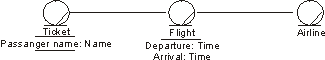
A class diagram showing the business entities and their relationships.
Sequence diagrams, which are often more descriptive than activity diagrams, are good for describing the workflow in the following situations:
- When parts of the business use-case realization are complex or unclear.
- When there are few business workers and business entities involved, but many operations to perform.
- When it is important to show the exact sequence in a workflow, that is, of messages for operations by business workers and messages to operations of business entities.
If the number of business workers and business entities is large, you may need several sequence diagrams. Our recommendations for collaboration diagrams are also valid for sequence diagrams. Start with the use-case realization’s normal workflow, following its structure. Continue with alternative subflows.
To draw a sequence diagram of a business use-case realization, do the following:
- Put all business workers and business entities that participate in the workflow into a sequence diagram.
- Describe how the business workers interact via messages. For each message, specify the operation it concerns. If a business worker handles a business entity, specify the operation it concerns.
- In the text margin, describe each activation (message requesting an operation).
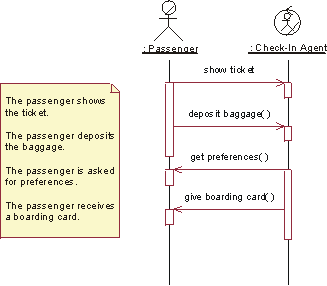
A sequence diagram documents how business workers interact and handle business entities to perform the workflow of a business use-case realization.
When you are ready, save the information about each business worker and
business entity (which activities it is supposed to perform). You will describe
them later. Also save the information about the business use case and its
realization, by copying the contents of the whiteboard. A great way of copying
is to take a picture of the whiteboard with a Polaroid™
or digital camera - a digital picture has the advantage of being possible to
share digitally on a project home page.